Main Menu
Main Menu Screen
The first screen you see after starting Urban Assault is the Main Menu. From here you can start a single-player or multiplayer game, customize your controls, adjust your display and audio settings, save and load games, access online Help, and exit the game.
Click the following graphic for information on each item.
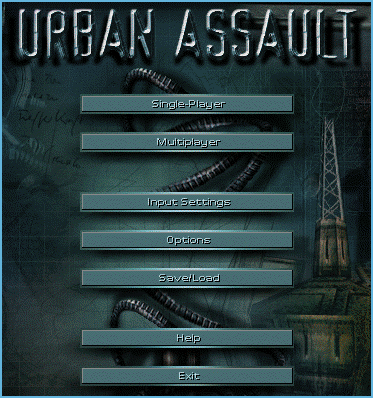
Single-Player
Click to start or continue a single-player game.
For more information on starting a single-player game, or on selecting a mission level during a single-player game, see Main Menu: Single-Player.
Top of Page
Multiplayer
Click to join or create a multiplayer game session. Up to four people can play Urban Assault across the network. Two people can play against each other over the Internet, a modem, or a serial connection.
For information on selecting a multiplayer connection type or on joining or creating a multiplayer game session, see Main Menu: Multiplayer.
Top of Page
Input Settings
Click to change keyboard and joystick controls according to your preference.
For information on how to customize your controls and for a summary of all keyboard, joystick, and mouse default controls, see Main Menu: Input Settings.
Top of Page
Options
Click to adjust audio and display settings, such as volume, monitor resolution, and graphics capabilities.
For more information, see Main Menu: Options.
Top of Page
Save/Load
Click to load a game that you already saved midlevel or to load games for different users. Urban Assault automatically saves your game progress when you exit. However, to save or load a game in the middle of a mission level, or to track multiple games by names, you need to do so manually.
For more information on saving and loading games, see Main Menu: Save/Load.
Top of Page
Help
Click to access online Help for complete game instructions, vehicle statistics, strategy tips, and troubleshooting information.
For information on the Urban Assault Situation Analyzer and other strategy sources, see Main Menu: Help.
Top of Page
Exit
Click to exit Urban Assault.
For more information, see Main Menu: Exit.
Top of Page